› Forums › Flags on the 48 Information › Pictures › How to upload photos 2020
-
AuthorPosts
-
#64374 |
First, login to the flagsonthe48.org web site, then look at the top left of the screen where you’ll see the “Flags on the 48” menu. Hover over it and choose “Dashboard”
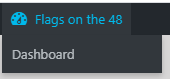
When you open the dashboard, you’ll be able to hover over “NextGEN Gallery” and choose “Add Gallery/Images”
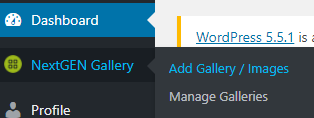
You will then see “Upload Images” in the middle of the page.
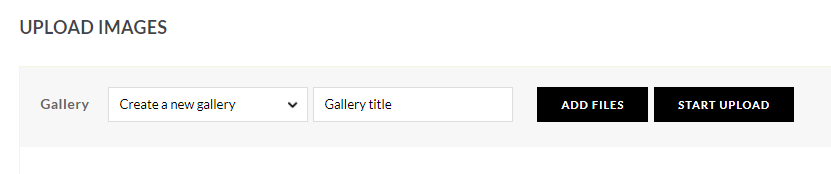
At this point, click on “Create a new gallery” and choose your peak from the list. Do not create a new gallery please!
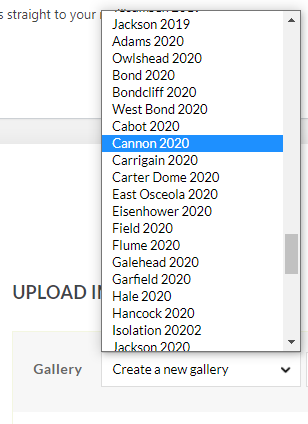
From there you can drag and drop your pics, or click “Add files” to get an upload window.
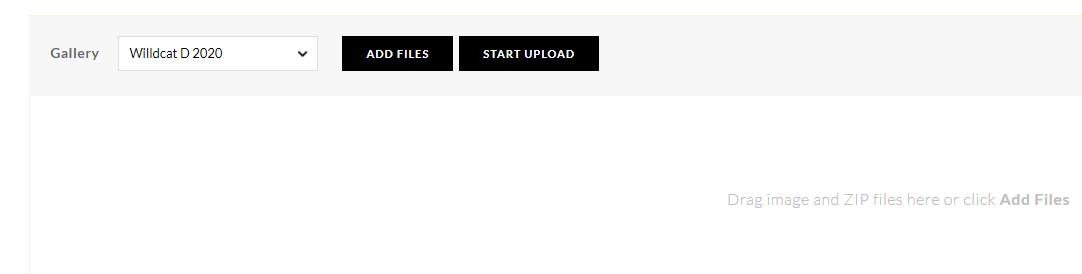
When you’re done adding, click “Start Upload”. When they’re all uploaded, you’re done!
I uploaded a few pics, but I do not see them in the Garfield Gallery.
Hey Chris,
Could not access MORIAH 2020 from “Create a new Gallery” dropdown. I can see it under Manage Gallery as ID 144
Realize it is supposed to give me a list of peaks instead od creating a new gallery, but no dropdown list appears.
Any suggestions?
ScooterChris,
Did not work for me either. I tried Chrome, Internet Explorer and Edge. None of the browsers presents a drop down choice. If you have a magic pill to fix this, let me know.
Mark
I’m having a similar issue. I also tried to fix it by typing North Twin as the gallery name before realizing that perhaps I shouldn’t have done that. Apologies. The issue is that the dropdown menu doesn’t appear for me. Instead it just lists “Create a new gallery” as the only option.
-
AuthorPosts
- You must be logged in to reply to this topic.

